Prism Sound MDIO-PTHDX
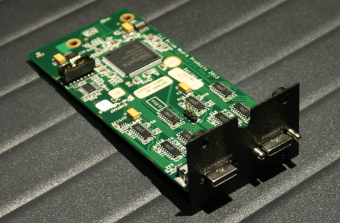
 УТОЧНЯЙТЕ ЦЕНУ предложить свою цену
27120
УТОЧНЯЙТЕ ЦЕНУ предложить свою цену
27120
Купить сейчас
Добавить в корзину
Уведомить о снижении цены
Уведомить о поступлении товара
Prism Sound MDIO-PTHDX
Модуль Prism Sound MDIO-PTHDX является опцией для интерфейсa Prism Sound Titan.
ПОДКЛЮЧЕНИЕ НЕСКОЛЬКИХ УСТРОЙСТВ
Pro Tools MDIO-HDX позволяет подключать несколько устройств Titan непосредственно к системе AVID Pro Tools HDX или HD через AVID-соединение «Digilink», используя либо Pro Tools, Pro Tools|HDX PCIe card, Pro Tools | HD Native PCIe card или Pro Tools | HD.
ОТЛИЧНОЕ КАЧЕСТВО ЗВУКА
Благодаря этому модулю пользователи Pro Tools могут наслаждаться отличным качеством звука Атласа Prism Sound и Titan A/D и D/A, а также их одинаково хорошо зарекомендовавшие себя встроенные микрофонные предусилители.
Prism Sound Atlas or Titan units of mixed types can be connected in a stack to each DigiLink port and
will automatically configure themselves to emulate Pro Tools | HD I/O interfaces. In the maximum
configuration for a single DigiLink, four Prism Sound Atlas or Titan units emulate two Pro Tools | HD
I/O units, supporting up to 32 analogue input and output channels.
The first (or only) Prism Sound unit in the stack is connected to Pro Tools using the Primary
connector on the Prism Sound MDIO-PTHDX module. Additional units, to a maximum stack size of
four units, are added by daisy-chaining Expansion-to-Primary connections in the usual way.
Multiple stacks can be connected to multiple host DigiLink ports to build systems with larger
numbers of channels.
Control of the Prism Sound Atlas or Titan units when connected to Pro Tools is easy. All of the key
controls are made available within the Pro Tools GUI and can also be stored as part of the Pro Tools
Prism Sound MDIO-PTHDX Module Operation Manual Revision 1.00
©2015-2016 Prism Media Products 8
session, unlike some other third-party interfaces that might require separate software or hardware
controls and whose settings cannot be stored in the session.
The following Pro Tools UI controls are supported:
Sample rate and Loop Sync slave/master selection (including master sync source)
Line input sensitivity switching, per input channel (+4/-10)
I/O port routing (as controlled in the Pro Tools Setup\Hardware dialogue) including use of
enclosure S/PDIF/AES3 I/O. Routing to Prism Sound Atlas or Titan headphone port.
Interface 'identify' - helps to find the right unit in a stack
Soft-clip (Prism Sound "Over-killer") switching, per input channel
High-pass filter selection, per input channel
Phase switching, per input channel
Indication of mic/line/DI (instrument) input selection* (auto selecting on the Prism Sound
Atlas or Titan unit, indicated in Pro Tools UI).
Mic/instrument gain setting*
+48V phantom power switching*
-20dB pad switching*
* for mic/instrument preamp-equipped channels
A basic understanding of Pro Tools software and its concepts is expected of readers of this manual,
the Reference section has more detailed descriptions of some aspects.
Заводская спецификация и комплектация с сайта производителя
will automatically configure themselves to emulate Pro Tools | HD I/O interfaces. In the maximum
configuration for a single DigiLink, four Prism Sound Atlas or Titan units emulate two Pro Tools | HD
I/O units, supporting up to 32 analogue input and output channels.
The first (or only) Prism Sound unit in the stack is connected to Pro Tools using the Primary
connector on the Prism Sound MDIO-PTHDX module. Additional units, to a maximum stack size of
four units, are added by daisy-chaining Expansion-to-Primary connections in the usual way.
Multiple stacks can be connected to multiple host DigiLink ports to build systems with larger
numbers of channels.
Control of the Prism Sound Atlas or Titan units when connected to Pro Tools is easy. All of the key
controls are made available within the Pro Tools GUI and can also be stored as part of the Pro Tools
Prism Sound MDIO-PTHDX Module Operation Manual Revision 1.00
©2015-2016 Prism Media Products 8
session, unlike some other third-party interfaces that might require separate software or hardware
controls and whose settings cannot be stored in the session.
The following Pro Tools UI controls are supported:
Sample rate and Loop Sync slave/master selection (including master sync source)
Line input sensitivity switching, per input channel (+4/-10)
I/O port routing (as controlled in the Pro Tools Setup\Hardware dialogue) including use of
enclosure S/PDIF/AES3 I/O. Routing to Prism Sound Atlas or Titan headphone port.
Interface 'identify' - helps to find the right unit in a stack
Soft-clip (Prism Sound "Over-killer") switching, per input channel
High-pass filter selection, per input channel
Phase switching, per input channel
Indication of mic/line/DI (instrument) input selection* (auto selecting on the Prism Sound
Atlas or Titan unit, indicated in Pro Tools UI).
Mic/instrument gain setting*
+48V phantom power switching*
-20dB pad switching*
* for mic/instrument preamp-equipped channels
A basic understanding of Pro Tools software and its concepts is expected of readers of this manual,
the Reference section has more detailed descriptions of some aspects.
характеристики
Скачать мануал Prism Sound MDIO-PTHDX
